Photo courtesy of Unsplash
While people nationwide are being instructed to stay at home, schools at all levels are trying to keep learning going by moving to online classes. Here is a list of some of the most popular tools being used to facilitate online teaching.
Discord:
Built and marketed to gamers as a free replacement for Skype and TeamSpeak, Discord released in 2015 and quickly grew even outside of gaming groups due to the application’s easy to use features. Available to download on all common computers and phones, it can also be used without creating an account through a web browser. Though initially very overwhelming, Discord is praised as being relatively easy to use and manage after a bit of use. In late 2017, Discord added a video calling feature, and in August 2019, a screensharing option to the previously audio-only “voice channels.” Both video calling and screensharing have a limit of 10 users, though Discord announced Wednesday, March 11 that it would temporarily increase the screensharing user limit to 50, to help teachers with remote classes. Furthermore, the company published a guide titled “How to use Discord for your classroom” to help teachers figure out how to use the software, which also features a link to create a pre-organized virtual classroom space. Discord has faced some recent problems though, as the increased use of the product has crashed its servers, though the company has increased its capacity since the last issues. Discord terms of use stipulate a minimum user age of 13, so this can’t be used for younger students.
Google Teach from Home:
In response to the sudden switch to online learning, Google has created an information hub for teachers. Entitled “Teach from Home,” the website offers tutorials on how to use Google’s existing products to video call or livestream with their classes, or how to teach without requiring video connections. Google also offers tips on accessibility and student engagement. Furthermore, Google has set up a page on its video sharing website, YouTube, that serves as a hub for educational content creators, so parents and students can easily find resources to help with homework or make education more accessible.
Twitch:
Though NYU professor Robert Yang went viral in his use of the game streaming website Twitch to teach a session of his “Sociology of Streaming and Twitch” class, he says that using Twitch to teach classes is “a terrible idea.” Though the Amazon-owned streaming website may be easy for students to use, the anonymity and public access make it difficult to use for classes in which students are encouraged to interact with their teachers. His class of 18 students had over 500 people watching, with 78 actively using the website’s text chat to interact with the class. This was enough that, when he did ask for students to interact, there would be too many responses to sort them out. Though Twitch may be a good tool to use for lectures of hundreds of students, where the students don’t interact with their teachers and there may be too many students for some of the video conferencing options, the software used to livestream to Twitch may be difficult for many professors to set up.
Zoom:
A service that seems to many students to have come out of nowhere is Zoom. Having already been growing rapidly since its founding in 2011, Zoom reported that the number of daily active users has risen by 67 percent since January 2020 due to the large number of schools and universities picking Zoom as their online classroom tool of choice. Zoom offers free video conferencing for up to 100 people with a time limit of 40 minutes, though a premium account eliminates the time limit and increases the maximum number of people in the meeting. Zoom made headlines by offering schools free premium accounts to facilitate online learning while they are closed. Even if someone is unable to attend a meeting by video conferencing, they have a chance to listen to the meeting, as Zoom offers a phone number that can be called to take part in the audio portion of meetings. Zoom also offers the ability for all users to use a webcam for an interactive video chat while one of those users also shares their screen, as well as integrations with many Microsoft and Google products.