The next few weeks will focus on security and how you can protect and improve your experience on the Internet. Before we dive into anything too heavy, let’s start with something familiar: passwords.
To start, let’s discuss different methods on how to construct a strong password. First, something to keep in mind, is the content of the password itself. Think of something that is hard for anyone else to guess. Now, throw that out and think again.
Once you have come up with two difficult-to-guess passwords, combine them in such a way that only you would recognize and understand what the password means.
Be sure to include a combination of symbols, numbers and upper and lowercase letters.
As an example, I will show the reasoning behind one of my old passwords. When I was younger, I played a lot of video games.
I had the idea to use “The Bestiary” (a list of monsters) as a launch pad. You could use a book of your choice (chem textbook, law textbook, etc.).
I then chose a favorite monster (chemical or court case) and its page number to build the password. The end result was “Ank21Gori59$”; this password is the derivation of the monsters Ankheg and Goristro and their page numbers. As you can see, I added a single symbol at the end to ensure the strength of the password.
This password may mean nothing to you, and the construction of it may mean even less, but that is the point of creating a password only you would know.
Everyone has at least one password that they reuse. I am guilty of this to a certain degree. However, it is asking quite a lot to have to think of a different password for every account you create.
What I suggest is to use an easily memorable password and an alternate email for throwaway accounts. Never have anything that could link back to you on these accounts aside from your throwaway email.
For any account that you have linked to you directly or that has access to sensitive information, be sure to make a new password.
Now with all these passwords on hand, how are you expected to remember them all?
There are a few applications out there, Google Chrome included, that offer to save your passwords for you. These applications act as a password for your passwords.
Another option that has come back into popularity is to write the passwords down. With the rise of Internet hacking and phishing attempts to digitally steal passwords, you are much less likely to have your home robbed and have the criminal steal a notebook full of passwords in your desk drawer.
If you do decide that writing down your passwords is something for you, you must be sure to hide it according to its value.
These options may be more beneficial for some than others; it all comes down to circumstance.
As one final tip, I would suggest using uncommon words in your password. Common words, such as “fish” or “lamb,” can easily be guessed through a dictionary attack by a hacker.