Last week I discussed the advantages of documentation and attention to detail. The main focus of the previous article was that “Knowledge is Power,” which is a bit cliche but paramount to the need of having information ready, at hand, when detailing a problem to a professional or when trying to solve issues yourself. This week I will close out my troubleshooting tips with advice on how to grind down and find the information you may need.
At this point, it requires some prerequisite knowledge in/on the field/issue to effectively apply the information in this article. This is because I will be talking about trial and error methods.
Using trial and error and trying every combination of the troubleshooting options available will save you and the person helping you a lot of trouble if you are thorough. The difficult part then becomes knowing what options you have available to you.
Consider this: a laptop that has so far been operating just fine has its screen suddenly go black after closing the lid. Now you have to figure out what is wrong. You could try moving the mouse cursor; the computer may still be in sleep mode, and this is the easiest test that we can perform. Maybe the laptop died; plugging in the charger and testing that could help you figure out if it is out of battery or not. Even if it still doesn’t work, try another charger because something could also be wrong with the first charger.
Next, go to the classic fallback of any technician. Try turning the device off and back on. A simple reboot can work wonders. Let’s assume for the sake of example that rebooting the device does not work. What do you do now?
Having exhausted the most obvious options, try to think of alternate solutions. You remember that one time that you hooked your laptop up to a TV with a HDMI (be sure to test multiple cords just like you did with the laptops) to show the family some videos, so why not try that and see if it works?
Sure enough it works, and you can see your desktop on the TV screen. What does that mean? This means that there is nothing inherently wrong with the core components of the laptop; the issue is the screen itself.
Maybe a connection is loose/broken, or maybe the screen is completely done for. Regardless, you now have an educated idea of what this problem is! Having an informed guess is much better than nothing at all.
In this past example, there were many different avenues of approach to fixing and learning more about the laptop. The easiest method to fix this issue, which would require the least amount of prerequisite knowledge, is to try and perform actions that previously worked or that you have done before.
To conclude this series of articles I would like to leave you with this.
If you have an issue: document, Google, test and repeat.