This weekly column will feature the latest topics and trends constantly emerging in a rapidly-growing technical world.
Each week, we will focus on a specific technical topic, with topics covering a wide range of technical issues and the latest technical gadgets.
If there are any topics or products that you would like to see covered in this column, please email editor@etown.edu.
Having covered some of the most common forms of Malware last week, this week the details of more nefarious malware will be brought to light.
The first piece of malware to be brought under the microscope will be ransomware. Ransomware is a particularly malicious bit of software designed to chain up all the functions of a user’s device and hold the device for ransom, very literally.
There are two types of ransomware: screen-locking ransomware and encryption-based ransomware.
If a user finds that they cannot progress past the initial boot screen, then that is identified as screen-locking ransomware. Should a user find that they can progress past that screen but cannot access any of their files, then that is encryption-based.
Screen-locking software can be dealt with much more easily compared to its encryption-based sibling. Screen-locking does exactly what it sounds like; however, encryption-based software essentially locks up all of the files on a computer and throws away the key until the victim pays up.
If either of these issues are encountered, take the device immediately to a computer technician.
Next up is a rootkit, a software type that essentially hands over control to the criminal behind the action.
A rootkit is a set of software tools, typically malicious ones, that gives an unauthorized user unhindered access to a computer. Once a rootkit has been installed, the controller of the rootkit has the ability to remotely execute files and change system configurations on the victim’s device.
A keystroke logger records every keystroke entry made on a computer, often without the permission or knowledge of the user.
Keyloggers have legitimate uses as professional IT monitoring tools; however, keystroke logging is commonly used for criminal purposes, capturing sensitive information like usernames, passwords, answers to security questions and financial information.
This malware is particularly hard to detect aside from maybe checking a device’s running process.
Finally, spyware is, as the name implies, software that spies on you. Designed to monitor and capture your web browsing and other activities, spyware, like the adware discussed last week, will often send your browsing activities to advertisers.
Spyware, however, includes capabilities not found in adware. It may, for example, also happen to capture sensitive information like banking accounts, passwords or credit card information like keyloggers.
This concludes a rough overview on popular malware that may be relevant to college students in day-to-day life.
To get in touch with on-campus tech support, call 717-361-3333 or submit a ticket by contacting helpdesk@etown.edu.