What makes a good laptop for school? That’s a question that I recently found myself asking as I found that the laptop I came in with during my first year is completely inadequate for my majors. Over the last week, I’ve had to research affordable laptops that meet the requirements I need, and I imagine this is a common issue for university students, especially those who enroll with undecided majors as I did. In this article, I’m going to break down in broad strokes what to look for in a laptop to use, based on the different requirements of departments.
To start things off, in the science departments, processing power is the most important facet for the laptop that you choose. Running inefficient programs, complex code or calculations or even simple simulations can be incredibly taxing on a laptop’s central processing unit (CPU), and as such having a powerful CPU should be your highest priority when considering your options.
Another thing worth considering when looking at CPUs is whether or not it has an integrated graphical processing unit (GPU), as that may have cascading consequences on the CPU’s performance. The Dell Latitude I had before upgrading had an integrated graphics onboard its CPU, a feature that proved to be its downfall.
When a computer has its GPU integrated into its CPU, that puts the tasks normally performed by a GPU onto the CPU, taxing the chip beyond what it normally would be weighed down with. This means that while integrated GPUs in laptops tend to be cheaper, it is worth considering doling out the extra funds to avoid problems down the line when the work gets more complicated.
For programs in the arts and communications programs, the requirements for a computer tend to be less intensive than when looking at computers for science programs, though that doesn’t mean any old computer will do. As anyone who can use a Chromebook can attest, just because it’s a laptop doesn’t mean it will do the job right.
Whether you prefer to use Apple or Windows computers, in art programs such as the Adobe suite, you should look to have a middle of the road or better GPU and depending on the work that needs to be done, consider looking at a powerful CPU too, or you may have long delays. Exporting a video from Adobe Premiere Pro is an intensive process and will take a long time if the processor isn’t well equipped.
Lastly, for language programs, the exact specifications of the computer tend to be the lightest, though it is still worth considering what classes you may plan on taking down the road, or what purposes this laptop may serve outside of your curriculum.