Reading, composing, skimming and deleting emails are perpetual activities in the life of a college student. Everyone knows someone whose device’s email icon is adorned with a number in the upper hundreds, suggesting that the task of checking emails is just too much of a nuisance to address.
Regardless, emails are an integral part of modern life. Email is the primary form of communication for most universities and corporations. Diving into the rabbit hole of maintaining one’s email is an inevitable part of adult life.
Annoying emails, however, are worse than promotional advertisements for that online retailer you accidentally clicked on once. Emails from unknown sources can also pose a threat to personal security.
Scam artists have turned to email as a platform for stealing personal information. Despite extensive security measures, Elizabethtown College students are not exempt from falling victim to these scams. In Etown’s weekly newsletter, students often read about recent scams.
Even though these scams are so prevalent, many students feel an uneasy naivety when it comes to the topic of email security. First-year Meghan Matje admits that she simply does “not know what goes into securing an email.”
Ron Heasley, Executive Director of the Information Technology Services (ITS), offers his knowledge on this subject. He explains that Etown has a number of security measures in place. One such measure is a technology system which scans emails for common fraudulent phrases.
Heasley describes this process as “both an art and a science.” He says that “the trick is to write rules that will catch phishing messages and not stop legitimate mail from passing.” This becomes more difficult as scammers adapt their phrasing to seem more genuine. “If we wrote a rule to stop a message with the phrase ‘apply for this great summer job’… it would also stop a legitimate job advertisement,” Heasley said.
For this reason, fraudulent messages sometimes slip through the cracks of the security systems. This does not, however, doom us all to the clutches of the scammers.
There are a number of tips that students can follow to avoid these scams. These phishing emails tend to follow patterns that even untrained eyes can discern. Etown’s ITS blog details useful strategies.
Students should always copy URLs into new tabs instead of just blindly clicking on an email’s links or hyperlinks. Scammers try to mimic innocent websites with their URLs. “Etown.edu” is not the same as “Etown.edu.co”.
Heasley also suggests carefully deciding whether or not to open an attachment in an email. “An attachment that looks like a Word document or a PDF file may actually be an executable program that could install malware on your computer,” he said. These will usually have extra letters, numbers, or other characters. “Never, never, never give your username and password to someone,” Heasley said.
The ITS newsletters also mention that phishing emails tend to have flawed grammar, syntax, or spelling. An email from a reputable source is less likely to have these issues. Students should look out for any incorrect details that seem fishy (pun intended).
But what should an Etown student do if he or she falls into the shark-infested water of a scam email? Heasley recommends changing one’s password immediately and contacting the ITS Help Desk at helpdesk@etown.edu.
As scammers adjust to the security systems in place, students must grow increasingly vigilant. Scammers who create camouflaged emails may seem genuine, but there are streaks in their painted masks, revealing their true faces. Students should learn to become aware of these clues.